Moving On From Proton
I’ve been a paying member of Proton for almost 10 years (10 years in February 2026, it looks like), so I’ve been heavily hooked into their ecosystem. My every-day stuff was ProtonMail, ProtonVPN, and ProtonPass. I synced stuff to ProtonDrive as a backup of a backup, and I used ProtonCalendar as my personal calendar. I don’t do a heavy amount of calendaring, however, so I don’t count that as one of my main products. I’m moving on from Proton, so I thought I’d document the issues I’ve had moving, and the alternatives for the different products.
History/Why Proton
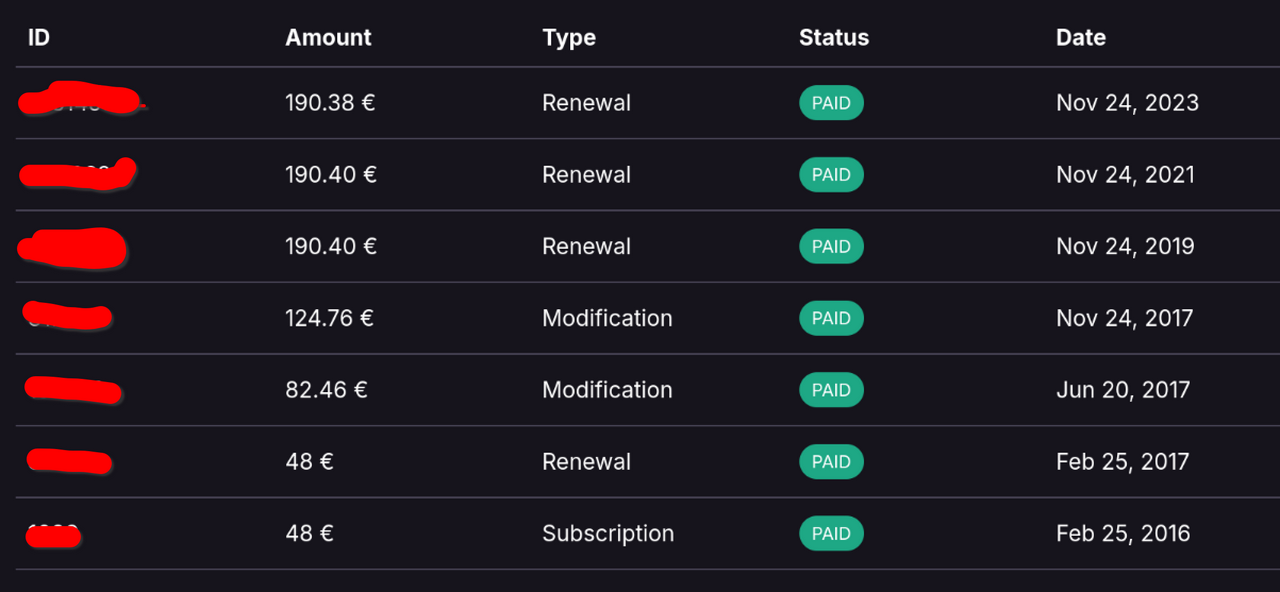
Before Proton, I was a Google user (gmail/photos/etc). Their growing evilness caused me to look at what else was out there, and two companies were getting started to give an alternative to gmail: ProtonMail and Tuta (then called TutaNota). I started with Tuta and used it for a few months (I think? maybe it was like 6 months-1yr), but Proton was doing faster work to get an email client that had some of the nice features gmail had gotten me used to, so I switched to them. At some point they added Calendar, VPN, Drive, Pass and other stuff, and as the new features came out I just migrated over since it was part of my subscription and the features were useful. Drive was too slow to come out, so I never started using it heavily.. I had already moved on to other stuff to get off Google Drive, and I was used to my replacements already. Generally, though, I was all in on Proton’s stuff.
Now/Why Move On
Proton has, in general, been pretty good. I know people have complaints about data they’ve shared with authorities before (here’s one example, here’s proton’s official transparency report), and they’re looking to get out of Switzerland, but either way it’s way better than what Google provides. Plus their ecosystem is pretty smooth, and they seem to be working on improving things on their existing products. Unfortunately, they (to my view) also try to get new products out really quickly, instead of reiterating to improve and add missing features to their existing ecosystem in a timely manner. This leads to annoyances where they announce something new and you feel like you’re being ignored (like slow-to-release desktop clients/etc). Also, their subreddits are heavily moderated by them, so it all feels a bit controlled without being able to get authenticity in reviews/etc). Those are minor though, things I could live with. What convinced me they’re going down a bad path I don’t want to spend money on/don’t want to support is three-fold:
Strike 1: Bitcoin Wallet
This came out in a time where core features to their existing products were still lacking. I don’t remember exactly what, but it was likely desktop apps. I just remember it left a bad taste in my mouth.
I think Bitcoin CAN have a use (besides buying drugs online), but like a lot of technologies, douchebag techbros have turned it into something that is more harmful and damaging than useful. Proton going down this route sucked.
Strike 2: CEO’s Trump Support
tweeting his support for Trump's AG of antirtrust pick”)
In early 2025, someone figured out that the CEO of Proton tweeted (on his personal account) his support for Trump’s pick of Gail Slater as Assistant AG for Antitrust at the US Department of Justice. This reeked of techbro liberalism (which means Andy is probably a conservative shithead who just won’t admit it). Proton posted a reply on the subreddit about how corporate democrats need to be brought down (which imho is true) and that’s why republicans are a good choice (uhhhh.. what the fuck?). This blew up further, which panicked Proton. They deleted the message and put out a response from Andy.
Personally, my opinion is the world is full of techbro losers that think they’re going to save the world by being conservatives who want good things only for them. This is just another example.
Strike 3: GenAI
In mid 2024, Proton announced Proton Scribe (also I think they tried to backdoor introduce it, which gave it a bit of a Streisand Effect). This is a tool for businesses to help you write emails using AI. This can go without saying, but what a fucking waste of resources. This caused an uproar in the community, because real tech users can clearly see how over-hyped and wasteful Generative AI is. However, it was business only, so whatever.
Fast forward to July 2025, and Proton announces Proton Lumo, a full AI chatbot that respects your privacy blah blah blah. This is where I drew the line. Again, GenAI is a wasteful, over-hyped technology being heavily used to destroy the world. Just like crypto. It’s just the next iteration of brainless CEOs and their sycophants jumping to some technology that is going to “revolutionise the world”, but it doesn’t. It just causes pain and misery. There’s stories coming out often now about people becoming emotionally dependent on AI chatbots that are made to re-affirm everything the person does or says. This isn’t healthy.
At this point, I decided it’s time to jump ship. I am not going to keep giving money to a company that is clearly captured by right wing shitheads. Proton claims the subscription prices don’t fund their R&D lab, which is where these shitty products like Scribe, Wallet, and Lumo are coming from, but those people obviously aren’t working for free. Meanwhile, there’s still (for example) no Proton Drive desktop client for Linux. With my subscription being up in a few months, this felt like the perfect time to jump and make sure I am settled in with the new stuff and all my stuff is moved over OK before I lose the old copies on Proton.
The Alternatives
To do the move, I had to evaluate what Proton stuff I used, and what alternatives are out there. It was up to me how much I wanted to investigate each different replacement. This was similar from when I moved from Google, so I was used to this.
One thing I read about is don’t put all my eggs in one basket. Not that I have much choice: I don’t think there’s any other privacy-focused providers out there that provide the same stuff that Proton provides.
ProtonMail
As I said above, I actually first stated with Tutanota (now Tuta), but they were falling behind on updates and polish on their email service, so I jumped to Proton. That was 10 years ago, and Tuta has completely caught up on mail (for my use cases). So, it seemed like the clear choice to migrate back to. They *mostly* are the same as ProtonMail, except they do a bit more encryption (in ProtonMail, only the message body is encrypted. All the headers (From, To, Subject, Date, etc) are plaintext. Tuta encrypts it all. They both allow custom domains with full SPF/DKIM/DMARC/etc/etc.
I used the proton-bridge software (in a container) to let local services send email out (alerts, email verification for stuff I run, etc). This software hooks into your proton account and keeps a local copy of your email. Then it provides an IMAP and SMTP interface that lets you use any normal email client with your proton account. I only used the SMTP interface to relay mail. Due to the way Tuta does their encryption, there’s no bridge-type software for Tuta accounts. So, for SMTP relays, there’s services like mailgun and smtp2go. For the amount of low-volume email I send from my services, I could conceivably just use their free tiers, but something felt off to me for using giant mail services on their free tiers. So I kept searching until I found a mail relay I liked and seemed good. I found Dynu, which has a $10USD/yr service that seemed good. I think the $10 is a nice low price while also hopefully acting as a wall to prevent spammers from using it and potentially ruining their reputation.
So, drumroll…
ProtonMail Replacement: Tuta
SMTP Relay (proton-bridge) Replacement: Dynu Outbound SMTP Relay
ProtonCalendar
I don’t do any serious calendaring, so Tuta’s encrypted calendar is fine.
ProtonCalendar Replacement: Tuta
ProtonVPN
I primarily use the VPN service’s mobile apps on my phone/tablet, and wireguard on computers/servers. For me, I’ve heard great thing about mullvad for years, so it seemed like a no-brainer.
One thing ProtonVPN offers that mullvad doesn’t is port forwarding for certain traffic that needs to go through the VPN and be available on a certain port. A couple years ago mullvad removed that feature due to abuse. This could screw up my qbittorrent instance that goes through the VPN so people don’t know where they’re getting their Linux ISOs from. Oddly, this didn’t seem to be an issue in practice. More below.
ProtonVPN Replacement: Mullvad
ProtonPass
Before ProtonPass I had used LastPass (before they started to absolutely suck), then Vaultwarden (an alternative Bitwarden client-compliant server). People can use Bitwarden with their stuff being stored on Bitwarden’s servers, but I decided to self-host on my local kube cluster using vaultwarden.
ProtonPass Replacement: Vaultwarden
ProtonDrive
As I said above, I didn’t heavily use ProtonDrive. I have a Synology NAS so I use that, with a cloud service for extra backups off-site.
ProtonDrive Replacement: SynologyDrive & iDrive
The Move
Now that I have made my choices, I had to start moving stuff. I am going to document the software/services in the order I did the move.
Dynu Outbound SMTP Relay
This was the first thing I wanted to replace. Previously I had a proton-bridge container running in my kube cluster, and had various services pointing to it for sending email to myself and others. To replace this, I set up a new account with them. Then I set up a new kube deployment running a namshi/smtp container, with the environment variables configured to forward to the dynu relay. I put this in so if I move in the future I can just update the config here once, instead of going to my various services to update their smtp config.
The most time was spent realising I needed to have a subdomain for the relay, and then had to attach SPF and whatever records against that, while still making sure I didn’t screw up mail sending with my ProtonMail.
Vaultwarden
This was another container deployment (actually a helm chart). The install had no real issues, but afterwards there are a couple minor things:
The desktop Bitwarden app won’t log in. I tried the Flatpak and AppImage, as well as the Fedora-built version. It just bombs out and says “an unexpected error has occured”. The android app and firefox plugin work, so besides looking at the issue pages of both bitwarden and vaultwarden, I haven’t done much digging. Update: This was because I had ingress-anubis in front of the vaultwarden instance. The desktop app must use a user agent that anubis considers an interactive session, so it tries to do its stuff and that doesn’t work. Switching to just the normal ingress-nginx ingress fixed it.
Exporting from ProtonPass and importing to Vaultwarden doesn’t include passkeys. I think this is by design, because the passkeys have to be tied to the passkey software? I’m not sure, but I need to go through and set up a new set of passkeys. I haven’t done this yet, but I’m hopeful the protonpass interface lets me list all passkeys so I know where I need to go set up new ones.
Mullvad
Mullvad doesn’t use accounts like a standard provider, you just get a random number and that’s all you can use. You cannot lose that number, because it’s not tied to an email or anything, so if you lose the number, there’s no recovery.
Mullvad’s Wireguard config generator worked fine. It’d be nice if I could relabel the keys it generates but no big deal.
Mullvad’s Android App was picking up the wrong language for some reason. I had English (Australia) and Español (Mexico) as my options, and from what I can tell the app didn’t support English (Australia) so it would default to Español. I stopped setting Español (Mexico) as an available language in my phone and it started working in English again.
Mullvad w/ my VPN’d bittorrent setup is interesting. I am definitely using my mullvad wireguard connection for torrenting, but it’s showing it’s not firewalled at all (which presumably it should be), and uploads are HEAPS faster. In addition, torrents that previously weren’t connecting for seeding are connecting. So I don’t get it, but it works, and works well.
Tuta
This was more of an adventure, largely due to the migration of existing mail.
I initially signed up for Tuta’s Revolutionary tier, which gives me custom domains (up to three; I only need one). To import old mail, though, you have to sign up for the Legend tier. Presumably I could sign up for a month, import all my mail and then go back to Revolutionary, but I had already purchased a year of Revolutionary (stupid move), so upgrading to Legend for the year made more sense with the pro-rata. I’m lucky I’m able to absorb the cost, but it’s something to keep in mind.
Anyway, proton provides an email exporter. This dumps all your emails into a directory in .eml format (1/email), as well as metadata in json (1/email). This can be a ton of files depending on how much mail you have in your Proton account (and I imported my old gmail into Proton so it was a lot). The filenames are encrypted long names (I think hashes of the email content to ensure uniqueness? not sure).
The importer for Tuta requires the Legend tier, as mentioned, but also you have to run the desktop client to do the import. I had trouble getting the desktop client flatpak to work. It would bomb out when trying to log in. The AppImage version worked. The flatpak is called (Beta) so I guess it’s still a WIP. When I have more time I’m going to do a bit more testing and maybe check the issues for Tuta and see if it’s new or a known thing.
Now that the desktop client was functional and I was upgraded to the Legend tier, it was time to do the import. I run Fedora 42 KDE right now, so when I went to select the email files to import, it uses the Dolphin browser. Selecting tens of thousands of eml files with long ~90-character long names just causes Dolphin to complain, so the directory needs to be split up a bit. To that end, I did the following things:
- Deleted all the metadata.json files. They aren’t used. You can’t just rm *.metadata.json if you have too many files, it’ll be too long of a command for your shell/rm. So:
find . -name ‘*.metadata.json’ -exec rm {} \; - Sorted all the entries into subdirectories based off the first character in their filename:
for i in a b c d e f g h i j k l m n o p q r s t u v w x y z A B C D E F G H I J K L M N O P Q R S T U V W X Y Z _ 0 1 2 3 4 5 6 7 8 9;domkdir $i;mv $i*.eml $i;done - Renamed all the files so they’re shorter and Dolphin doesn’t barf
for i in a b c d e f g h i j k l m n o p q r s t u v w x y z A B C D E F G H I J K L M N O P Q R S T U V W X Y Z _ 0 1 2 3 4 5 6 7 8 9;dovar=0for eml in $i/*.eml;domv $eml $i/$var.eml((var++));donedone
There’s probably better ways to get that range of letters/numbers but whatever. I only had to type them out once then could copy/paste as needed. This gave me 63 directories with 800-900 files in each, with the files named 0.eml, 1.eml … 890.eml, etc. Also the root directory has ~900 files in it that start with –, which I didn’t put in the overall for loop to avoid accidentally passing a filename as an argument to mv and breaking stuff… But… they still needed to be renamed, so I had to end up doing it anyway.
From here, I could select all the (previously named) -*.eml files and import them. Then, I had to go to each subdirectory and import each set of files in 800-900 file blocks using clickops in the Tuta desktop app. It took time (in fact, I wrote the majority of this while I kept alt-tabbing every few minutes to process the next block).
Once the mail was done, it was a simple matter to export the Proton Calendar and Contacts (into .ics and .vcf files) and import them into Tuta.
The Pricing
I moved off Proton for ideological reasons, but I thought it would be worth examining the price differences, if any. I haven’t actually priced this out seriously, so this will be new to me too. I will do this in Euro since the majority of the services I’m comparing are in Euro. I am not including ProtonDrive because I never really used it, besides as a backup to my existing stuff, so the existing stuff exists in both cases.
Proton Unlimited (1 year) Subscription: 95.19€. I think that’s slightly cheaper because I bought two years at once, because looking on their site the equivalent for a new subscriber for 1y would be 120€.
Tuta (1 year) Subscription Revolutionary: 36€, but I had to upgrade to Legendary, and did it for a year, so that becomes 96€. I should be able to drop back down to Revolutionary next year. If you go down this route I suggest just starting with a month of Legendary, get the email imported, then go by the year for Revolutionary if you’re able.
Mullvad (1 year): 60€
Dynu (1 year): **8.50€
Totalling ** Proton: 95€ (me) / 120€ (new) Replacements: 164.5€ (first year) / 104.5 (future years)
So, more expensive right now due to my eagerness to do year subscriptions, and fairly competitive after that, while not supporting the AI/crypto BS Proton are doing. I’m happy with it.
Final Thoughts
There’s not many ways we can vote with our wallet these days. Everything is amalgamated into this common evil that everyone does. That isn’t the case with Tuta, and to some extent, Proton, but I fear Proton is headed that way. This has been an interesting experience, and bugs are still apparent in both Proton and its replacements, but it’s more than functional.
I enjoy this nerd stuff so moving over was about 8-10 hours (spread over two days) of doing setups/migrations.
I subscribe to and use Kagi for searching, and they provide an AI product too, so I questioned myself about why I was OK with their AI product (not using it, but that they’re offering it) and not Proton. I think it’s because of the other points against Proton. All together it gives me an overall picture where they’re going to be sliding into AI in everything, while Kagi keeps stuff very separate and it doesn’t seem to hurt their main product (a spectacular search experience).